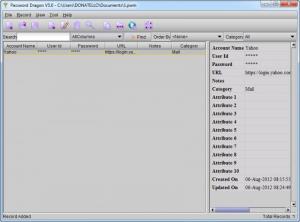Password Dragon
5.0.9
Size: 737 KB
Downloads: 3405
Platform: Windows (All Versions)
It is never safe to use the same password with different accounts. If someone steals your password, all your accounts will be compromised. If you can not remember too many user names or passwords, you could try storing the information in a secure database. This is what Password Dragon was created for. It lets you save any number of accounts, along with their passwords and other details. The application's various security measures will ensure that no one gains access to your sensitive information. The best part is that Password Dragon is absolutely free and you can install it on your computer in a matter of seconds.
The software doesn't need to be installed. You may launch Password Dragon immediately, after unpacking its files from an archive, but you will need to install the Java Runtime Environment before anything else, otherwise the system will see the executable as another archive. Because it is based on Java, you can use the software on Windows, Mac and Unix platforms.
Using Password Dragon's functions is not complicated. You can store various details about an account, in the software's secure database. The accounts are listed on the interface, along with your provided details, but you can mask any piece of information, with special characters, by clicking a series of check boxes, on the program's general settings panel. New records are created on a separate window, where you can type your account's name, user ID, password, URL and more. A password generator is available and you can use it to create multiple passwords, of any type and length. It is also possible to specify different attributes and add notes, under separate tabs of the same window.
Password Dragon comes with a good number of security features. Besides masking sensitive information with special characters, you may set the program to clear the clipboard when you close it, set it to use your default browser or a different one and more. Your database can be saved as a file on the hard drive. When performing this action, the software will prompt you to create a new password. The saved file can be loaded only with Password Dragon, if the correct password is provided. Additionally, the application will lock automatically, if it is not used for a given amount of time. You can select a time period, from five minutes to one hour, in the general settings menu.
To avoid typing a username or a password, especially if someone is standing next to you, the software offers different options for copying the username or password to the clipboard. If your database contains a large number of records, you may use a search function to find a specific account instantly. You may also sort them by their contained details or add them in separate categories, which you can define.
Pros
The software offers a series of effective security measures, to prevent anyone from stealing your login credentials. You can insert any details about your accounts and use a password generator to create long and complex passwords. Account entries can be sorted and organized in different categories, making it easier to find them.
Cons
There is no option for using an account record to sign in automatically. While using Password Dragon, you can be sure that your accounts and their details are secure at all times. Thanks to its user friendly interface and intuitive controls, anyone can protect their accounts, without any difficulties.
Password Dragon
5.0.9
Download
Password Dragon Awards

Password Dragon Editor’s Review Rating
Password Dragon has been reviewed by Frederick Barton on 08 Aug 2012. Based on the user interface, features and complexity, Findmysoft has rated Password Dragon 5 out of 5 stars, naming it Essential